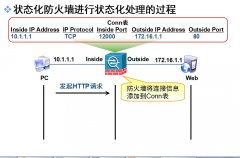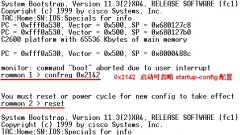现cisco Catalyst交换机重启一直处于Rommom模式下,执行Confreg命令选择启动模式为1(从第一个文件启动)时,系统一直重启,无法进入正常界面。
enter to boot:
0 = disable autoboot
1 = the first file from internal flash device
2 = commands specified in 'BOOT' environment variable
[2]: 1
分析认为可能IOS文件损坏或者被清除,或者启动未找到正确的IOS。若IOS损坏或被清除,则需要从新导入一个IOS到flash,从网上查得有两种方法,一种是TFTP上传,一种是XMODEM方式上传,XMODEM上传比较慢,需要几个小时。TFTP上传是先设置系统变量,然后执行tftpdnld命令,但是发现这个交换机没有tftpdmld命令。后来发现XMODEM命令也不支持。于是只有考虑把flash卡拔下来,放到别的交换机里导入IOS。不过还是先看看flash里有没有IOS再说吧。
检查flash里的IOS。在Rommom模式下输入命令:dir bootflash: 显示flash上的文件,果然第一个文件不是正确的IOS文件,第二个才是正确的IOS文件。这下就容易多了。
用confreg命令设置启动模式为2,然后手动从正确的IOS启动:
rommon 2 >boot bootflash:cat4000-is-mz.121-11b.EW
Rommon reg: 0x30004180
Running diags...
...
等启动完了,进入了IOS界面,于是修改启动参数:
Switch>enable
Switch#dir bootflash:
查看当前的启动参数:
Switch#show bootvar
开始配置:
Switch#configure terminal
Enter configuration commands, one per line. End with CNTL/Z.
Switch(config)#no boot system flash bootflash:cat4000-is-mz.121-8a.Ew
Switch(config)#boot system flash bootflash:cat4000-is-mz.121-11b.EW
Switch(config)#end
保存在查看:
Switch#write memory
Switch#show bootvar
BOOT variable = bootflash:cat4000-is-mz.121-11b.EW,1
CONFIG_FILE variable does not exist
BOOTLDR variable does not exist
Configuration register is 0x2102
相关错误输出:
Rom Monitor Program Version 12.2(31r)SGA1
Supervisor: WS-C4948 Chassis: WS-C4948
Hardware Revisions - Board: 6.0 CPLD: 5 Dagobah: 226
Supervisor: WS-C4948 Chassis: WS-C4948
Hardware Revisions - Board: 6.0 CPLD: 5 Dagobah: 226
***** The system will autoboot in 5 seconds *****
config-register = 0x2102
Autobooting using BOOT variable specified file.....
Autobooting using BOOT variable specified file.....
<span courier="" new',="" courier;="" background-position:="" initial="" initial;="" background-repeat:="" "="" style="padding-top: 0px; padding-right: 0px; padding-bottom: 0px; padding-left: 0px; margin-top: 0px; margin-right: 0px; margin-bottom: 0px; margin-left: 0px; background-color: transparent; border-top-width: 0px; border-right-width: 0px; border-bottom-width: 0px; border-left-width: 0px; border-style: initial; border-color: initial; border-image: initial; border-collapse: collapse; -webkit-border-horizontal-spacing: 0px; -webkit-border-vertical-spacing: 0px; list-style-type: none; list-style-position: initial; list-style-image: initial; outline-width: 0px; outline-style: initial; outline-color: initial; ">For help on choosing a boot method, type 'confreg' command.
本文出自 “小何贝贝的技术空间” 博客。