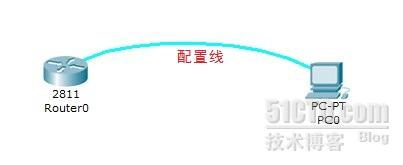1.实验目的:熟悉路由器的基本操作包括:设备命名,设置登录信息,设置特权密码,console密码及Telnet配置,管理口IP地址配置,系统时间,接口信息描述等。
2.实验拓扑图:
3.实验步骤:
1)启动路由器:
System Bootstrap, Version 12.1(3r)T2, RELEASE SOFTWARE (fc1)
Copyright (c) 2000 by cisco Systems, Inc.
cisco 2811 (MPC860) processor (revision 0x200) with 60416K/5120K bytes of memory
Self decompressing the image :
######################### [OK]
Restricted Rights Legend
Use, duplication, or disclosure by the Government is
subject to restrictions as set forth in subparagraph
(c) of the Commercial Computer Software - Restricted
Rights clause at FAR sec. 52.227-19 and subparagraph
(c) (1) (ii) of the Rights in Technical Data and Computer
Software clause at DFARS sec. 252.227-7013.
cisco Systems, Inc.
170 West Tasman Drive
San Jose, California 95134-1706
Cisco IOS Software, 2800 Software (C2800NM-IPBASE-M), Version 12.3(14)T7, RELEASE SOFTWARE (fc2)
Technical Support: http://www.cisco.com/techsupport
Copyright (c) 1986-2006 by Cisco Systems, Inc.
Compiled Wed 22-Mar-06 18:40 by pt_team
Image text-base: 0x40095498, data-base: 0x414E0000
cisco 2811 (MPC860) processor (revision 0x200) with 60416K/5120K bytes of memory
Processor board ID JAD05190MTZ (4292891495)
M860 processor: part number 0, mask 49
1 Ethernet/IEEE 802.3 interface(s)
12 FastEthernet/IEEE 802.3 interface(s)
6 Low-speed serial(sync/async) network interface(s)
239K bytes of non-volatile configuration memory.
62720K bytes of processor board System flash (Read/Write)
Cisco IOS Software, 2800 Software (C2800NM-IPBASE-M), Version 12.3(14)T7, RELEASE SOFTWARE (fc2)
Technical Support: http://www.cisco.com/techsupport
Copyright (c) 1986-2006 by Cisco Systems, Inc.
Compiled Wed 22-Mar-06 18:40 by pt_team
Press RETURN to get started!
%LINK-5-CHANGED: Interface Vlan1, changed state to up
%LINK-5-CHANGED: Interface FastEthernet0/0, changed state to up
%LINK-5-CHANGED: Interface FastEthernet0/1, changed state to up
%LINK-5-CHANGED: Interface FastEthernet0/1/0, changed state to up
%LINK-5-CHANGED: Interface FastEthernet0/1/1, changed state to up
%LINK-5-CHANGED: Interface FastEthernet0/1/2, changed state to up
%LINK-5-CHANGED: Interface FastEthernet0/1/3, changed state to up
%LINK-5-CHANGED: Interface Ethernet0/3/0, changed state to up
%LINK-5-CHANGED: Interface FastEthernet1/0, changed state to up
%LINK-5-CHANGED: Interface FastEthernet1/1, changed state to up
%LINK-5-CHANGED: Interface FastEthernet1/1/0, changed state to up
%LINK-5-CHANGED: Interface FastEthernet1/1/1, changed state to up
%LINK-5-CHANGED: Interface FastEthernet1/1/2, changed state to up
%LINK-5-CHANGED: Interface FastEthernet1/1/3, changed state to up
%LINK-5-CHANGED: Interface FastEthernet0/0, changed state to administratively down
%LINK-5-CHANGED: Interface FastEthernet0/1, changed state to administratively down
%LINK-5-CHANGED: Interface FastEthernet0/1/0, changed state to administratively down
%LINK-5-CHANGED: Interface FastEthernet0/1/1, changed state to administratively down
%LINK-5-CHANGED: Interface FastEthernet0/1/2, changed state to administratively down
%LINK-5-CHANGED: Interface FastEthernet0/1/3, changed state to administratively down
%LINK-5-CHANGED: Interface Ethernet0/3/0, changed state to administratively down
%LINK-5-CHANGED: Interface FastEthernet1/0, changed state to administratively down
%LINK-5-CHANGED: Interface FastEthernet1/1, changed state to administratively down
%LINK-5-CHANGED: Interface FastEthernet1/1/0, changed state to administratively down
%LINK-5-CHANGED: Interface FastEthernet1/1/1, changed state to administratively down
%LINK-5-CHANGED: Interface FastEthernet1/1/2, changed state to administratively down
%LINK-5-CHANGED: Interface FastEthernet1/1/3, changed state to administratively down
%LINK-5-CHANGED: Interface Vlan1, changed state to administratively down
%SYS-5-CONFIG_I: Configured from console by console
2)全局模式下路由器命名为Router2811:
Router>en
Router#config t
Router(config)#hostname Router2811
Router2811(config)#
3)全局模式下更改系统时间(需要到真机上实验):
Router2811(config)#clock set 15:41:52 March 06 2012 //设置时间
Router2811#show clock //查看时间
4)路由器设置登录信息:welcome to Router2811。
Router2811(config)#banner motd #welcome to Router2811# //注意motd与#之间有空格
Router2811(config)#end // 一次退出到特权模式
Router2811#
%SYS-5-CONFIG_I: Configured from console by console
Router2811#exit //退出终端窗口后再次进入到用户模式即可看到登录消息
Router2811 con0 is now available
Press RETURN to get started.
welcome to Router2811
Router2811>
5)接口描述配置,给serial 0/0/1接口配置描述信息:Link to serial 0/0/1 of Router2811
Router2811(config)#interface serial 0/0/1
Router2811(config-if)#description Link to serial 0/0/1 of Router2811
Router2811(config-if)#end
Router2811#
%SYS-5-CONFIG_I: Configured from console by console
Router2811#
Router2811#show run //在特权模式查看配置信息如接口,以下红色字体
Building configuration...
Current configuration : 1589 bytes
!
version 12.3
no service timestamps log datetime msec
no service timestamps debug datetime msec
no service password-encryption
!
hostname Router2811
!
!
!
!
!
!
!
!
!
!
!
!
!
!
!
!
!
!
interface FastEthernet0/0
no ip address
duplex auto
speed auto
shutdown
!
interface FastEthernet0/1
no ip address
duplex auto
speed auto
shutdown
!
interface Serial0/0/0
no ip address
shutdown
!
interface Serial0/0/1
description Link to serial 0/0/1 of Router2811
no ip address
shutdown
!
interface FastEthernet0/1/0
switchport mode access
shutdown
!
interface FastEthernet0/1/1
switchport mode access
shutdown
!
interface FastEthernet0/1/2
switchport mode access
shutdown
!
interface FastEthernet0/1/3
switchport mode access
shutdown
!
interface Serial0/2/0
--More--
6)console线路端口(通过配置线+超级终端连接路由器,物理连接)密码配置:
Router2811#config t //进入全局模式
Enter configuration commands, one per line. End with CNTL/Z.
Router2811(config)#line con 0 //进入到console线路配置模式
Router2811(config-line)#password 123456 //设置密码
Router2811(config-line)#login //登录时必须输入口令
Router2811(config-line)#end
Router2811#
%SYS-5-CONFIG_I: Configured from console by console
Router2811#write //保存配置
Building configuration...
[OK]
Router2811#exit //退出终端窗口
Router2811 con0 is now available
Press RETURN to get started.
welcome to Router2811
User Access Verification
Password: 123456 //再次进入需要输入上面设置的密码
另外:console端口也可设置本地数据库密码:
Router2811(config)#username admin secret 123456 //添加本地数据库用户和密码
Router2811(config)#line con 0 //进入到console
Router2811(config-line)#login local //使用路由器本地配置的用户和口令登录
Router2811(config-line)#end
7)VTY虚拟终端(通过网络连接路由器进行管理如telnet和ssh连接)
Router2811#
Router2811#config t
Enter configuration commands, one per line. End with CNTL/Z.
Router2811(config)#line vty 0 4
Router2811(config-line)#password 123456
Router2811(config-line)#login
Router2811(config-line)#
8)特权密码设置
密文密码加密
Router2811#config t
Enter configuration commands, one per line. End with CNTL/Z.
Router2811(config)#enable secret 123456 //特权密文密码
Router2811(config)#end
Router2811#
明文密码加密
Router2811#config t
Enter configuration commands, one per line. End with CNTL/Z.
Router2811(config)#enable password 123456 //明文密码,两者同时设置明文密码失效
Router2811(config)#service password-encryption //明文密码加密
Router2811(config)#end
Router2811#
9)路由器管理接口IP设置
Router2811#config t
Enter configuration commands, one per line. End with CNTL/Z.
Router2811(config)#int vlan1
Router2811(config-if)#ip add 192.168.1.1 255.255.255.0 //配置接口IP
Router2811(config-if)#no shutdown //激活端口
Router2811(config-if)#end
Router2811#
10)查看路由相关信息
Router2811#show run //查看在RAM中当前配置
Router2811#show start //查看在NVRAM中已保存的配置
Router2811#show version //查看路由器基本信息如型号、版本、IOS信息等
11)查看接口相关信息
Router2811#show interface //查看路由器上所有接口的详细信息
Router2811#show interface fa0/1 //查看路由器上特定接口的详细信息
Router2811#show ip interface brief //查看路由器上所有接口的摘要信息
12)保存RAM中当前配置到NVRAM中
Router2811#write
或者Router2811#copy run start
文:小飞侠,文章来源:http://wuxiaohui.blog.51cto.com/697989/798333