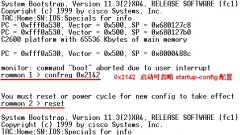这篇博文是自己总结的一些恢复密码的命令,主要是防止自己忘记这些东西,如果有远道而来的朋友搜到了,希望可以给你们一些借鉴。
2500系列路由器密码恢复
2500 Series Router
1:reload
2:ctrl+Break(router(boot)<)
3:o/r 0x2142
4:init
5:copy startup-config running-config
6:change the configuration
7:recovery the register value R1(config)#confreg 0x2102
8:copy running-config startup-config
普通路由器密码恢复
Common router Password Recovery
1:reload
2:ctrl+Break(rommon>)
3:change the register value rommon> confreg 0x2142
4:reset
5:copy startup-config running-config
6:change the password or configuration
7:recovery the register value router(config)#config-register 0x2102
8:copy running-config startup-config
cisco 交换机密码恢复
Common Switch Password recovery
1: reload
2: power on and press (MODE) about 5 Second at the same time.
3: switch:flash_init
4: switch:load_helper
5: switch:dir flash:
6: switch:rename flash:config.text flash:config.old
7: boot
8: switch(config)#rename flash:config.old flash:config.text
9: switch#copy startup-config running-config
10: change the password
11: copy running-config startup-config
12: reload